|
Using Synonyms in Search and Ad Campaigns
If you do a web search and your query doesn't come back with the results that you are looking for consider searching by using a synonym. Synonym are words that have the same or nearly the same meaning. So for example if I were searching for design, synonyms could be create or make. By using synonyms you can hone in on your search skills and get better results. Another means of finding strong synonyms is to use a thesaurus.
Google and synonyms
When you do a search query on Google they have stated that roughly 70% of all serps show synonyms (Also known as latent semantic indexing). Google's synonym algorythm is the result of more than five years of research within their own web search ranking team. For every 50 queries where synonyms significantly improved the search results, Google had only one truly bad synonym.
The graphic below shows how Google automatically shows synonyms in their serps. (They show graphics, photos and art for the term pictures.)
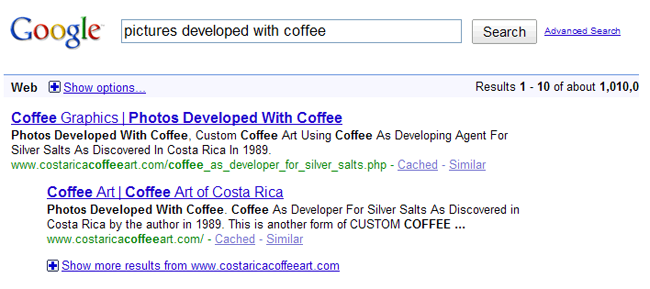
Find synonyms by preceding the term with a ~, is known as the tilde or synonym operator.
The tilde (~) operator takes the word immediately following it and searches both for that specific word and for the word’s synonyms. It also searches for the term with alternative endings. The tilde operator works best when applied to general terms and terms with many synonyms. As with the + and – operators, put the ~ (tilde) next to the word, with no spaces between the ~ and its associated word, i.e., [ ~design ] NOT [ ~ design ].
Why did Google use tilde? In math, the “~” symbol means “is similar to.” The tilde tells Google to search for pages that are synonyms or similar to the term that follows.
SEO and synonyms
As web designers and developers it becomes obvious that you want to include synonyms in your page copy for seo purposes. Include synonyms within your text links, title tags, URL's, h1 tags, and meta tags. Don't rely on the search engines doing that for you.
Synonyms and AdWords
It's important to understand that Google and some other search engines use synonyms to determine which ads to display in their seprs. So if a visitor searched for 'pictures', Google may decide that it is synonymous with 'photo' and display an ad associated with an AdGroup containing the keyword 'photo'. So even though you may not bid on the keyword 'pictures' specifically, your ad may be served to people who searched on that term, because Google deems them to be synonymous.
|